What is VoLTE and VoWIFI feature in mobile phone and how to activate it In NTC.
What is VoLTE?
The first thing you need to know is we can make video calls directly through our smartphone without the use of apps such as Viber, Messenger, Skype, WhatsApp, etc. without usage of mobile data, oh yeah it's true.We just need our phone and the contact number of the person we want to call and it's done. How do we do that? That's where VoLTE comes in.VoLTE stands for Voice over Long Term Evolution.
You may have noticed when we activate the 4G network and use the mobile data there is a term called ‘LTE’ displayed at the top of the phone, LTE stands for Long Term Evolution and it means that we are using 4G network for the internet. But whenever we get an incoming call the 4G network disappears and phone switch back to 3G OR 2G to support the incoming call but with help of ‘VoLTE’ that problem simply disappears as the incoming call would also use the 4G network.
We think that 4G is only used for mobile data to download, browse the net, watch online videos, play online games but that's not all, 4G can be used to improve calls with HD voice and no background noises. We just basically never used the 4G network for phone calls but after reading this article that won't be the issue anymore. We are only scratching the surface, below are the features/benefits of VoLTE
Features/Benefits of VoLTE
Video call without mobile data
What can be the biggest benefit rather than the video ca… HD video call with your friends and family without the use of mobile data and it cost as low as a normal phone call. Difficult to manage multiple accounts of multiple phone calling apps i.e VoIP(Voice over IP)? Well it doesn't matter anymore just activate VoLTE once and your phone would do the rest, no extra apps needed.Superior call quality
The voice call quality is superior to 3G or 2G connections. You have experienced those calls, right? Where there are a lot of background noises or where you can't understand what the person at the other end of the call is saying, yeah that won't be the problem anymore. VoLTE gives you the HD voice call with a much clear audio quality experience for your ears.Step to activate VoLTE in Nepal Telecom 4G sim card.
- Dial *444#
- Dial 2 to activate the feature
- Go to access point name and type "ims" in name, APN and APN type.
- Now go to the phone’s Settings -> Mobile Networks -> Turn on VoLTE calls. (setting may differ in different devices)
- You are done you have successfully activated the service
- For Xiomi phone special activation is required in your dial pad dial *#*#86583#*#*
Phones supported for VoLTE
| Phone Brand | Ntc VoLTE compatible phones |
| Samsung | M Series: Galaxy M01s, Galaxy M02, Galaxy M02s, Galaxy M11, Galaxy M12, Galaxy M21, Galaxy M30s, Galaxy M31 A Series: Galaxy A12, Galaxy A51, Galaxy A52, Galaxy A70, Galaxy A70s, Galaxy A71, Galaxy A72 Note Series: Galaxy Note 10 Lite, Galaxy Note 10,Galaxy Note 10+, Galaxy Note 20, Note 20 Ultra S Series: Galaxy S10, Galaxy S10+, Galaxy S10e, Galaxy S20, Galaxy S20+, Galaxy S20 ultra, Galaxy S20 FE, Galaxy S21, Galaxy S21+, Galaxy S21 Ultra Z Fold: Galaxy Z Fold2 |
| Xiaomi | Redmi: Redmi 8A, Redmi Note 9 Pro, Redmi Note 9,Redmi Note 7 Pro, Redmi Note 10 Pro, Redmi 9C, Redmi 9A, Redmi 9 Prime, Redmi 8, Redmi 7 Mi: Mi Note 10 Lite, Mi 10 Poco: Poco F1 |
| Nokia | Nokia 5.3, Nokia 7.2, Nokia 3.4 |
Table source: Nepal Telecom
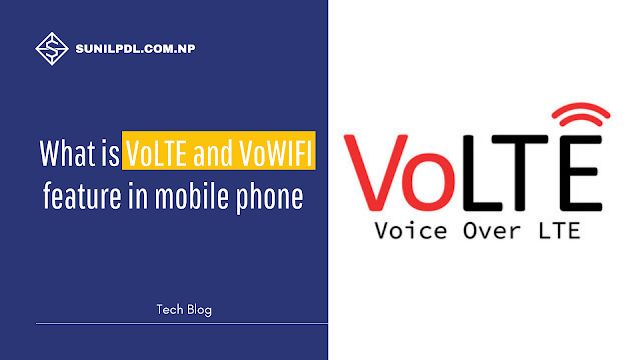

Post a Comment
Share your experience and ideas.